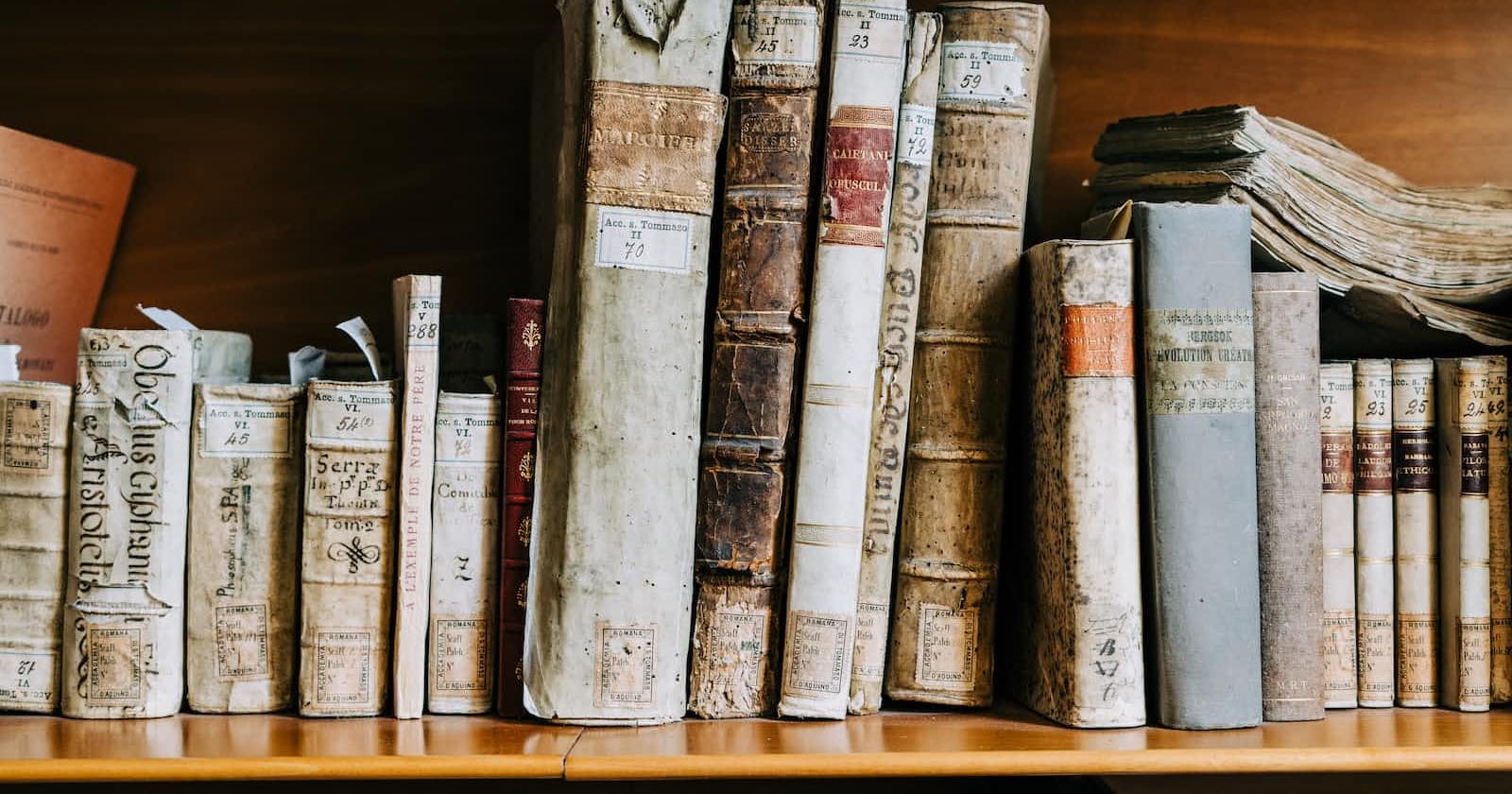Table of contents
- Introduction
- What is the static keyword?
- Declaring and Using Static Fields
- Using a static Field
- Declaring and Using Static Methods
- Using Static Methods
- When to use Static Methods:
- Static Initialization Blocks
- How to use static initialization blocks to initialize static fields
- Singletons and the Static Keyword
- How to use the static keyword to create singletons
- Static Imports
- How to use static imports to access static members
- Conclusion
Introduction
Java, as one of the most popular and widely-used programming languages, offers a variety of features and capabilities for developers to create powerful and efficient software. One of the key concepts in Java is the use of the “static” keyword, which allows developers to define class-level properties and methods. This means that these members belong to the class as a whole, rather than to any specific instance of the class.
Static members are often used for utility methods, for example, mathematical operations or string manipulation, which do not depend on any specific state of the class. They can also be used to define constants that can be accessed by all instances of the class. Additionally, static members can be used to create singletons, which are classes that can have only one instance throughout the lifetime of an application.
In this blog post, we will dive deep into the concept of the static keyword and its usage in Java. We will start by explaining what the static keyword means and how it is used to define class-level members. We will then look at examples of how to declare and use static fields and methods in your code, discussing the advantages and potential pitfalls of using them. We will also explore the use of static initialization blocks and how they can be used to initialize static fields.
Furthermore, we will delve into the concept of singletons and how they can be implemented using the static keyword. We will also touch on the topic of static imports, which allow you to use static members of a class without qualifying them with the class name. Finally, we will discuss some best practices for using the static keyword in your code and explore some common pitfalls to watch out for when working with static members.
Whether you’re a beginner just starting to learn Java or an experienced developer looking to brush up on your skills, this post will provide you with a comprehensive understanding of the static keyword and its role in Java programming. By the end of this post, you will have a solid grasp of when and how to use the static keyword, and you’ll be able to write more powerful and efficient Java code.
What is the static keyword?
The “static” keyword in Java is a modifier that can be applied to fields and methods, indicating that they belong to the class as a whole rather than to any specific instance of the class.
It indicates that a member (field or method) of a class belongs to the class as a whole rather than to any specific instance of the class. This means that the member can be accessed without creating an instance of the class. Static members are also known as class members.
For example, if a field is declared as “static”, it means that there is only one copy of the field that is shared among all instances of the class, rather than a separate copy for each instance. Similarly, if a method is declared as “static”, it can be called directly on the class rather than on an instance of the class.
This is useful for fields and methods that do not depend on any specific state of an instance, such as mathematical operations or utility methods. Additionally, static fields can be used to define constants, which are values that cannot be modified after they are initialized. Static methods can also be used to create singletons, which are classes that can have only one instance throughout the lifetime of an application.
It’s also important to note that static variables and methods are initialized when the class is loaded into the JVM before any objects of that class are created.
The main difference between the two is that static members belong to the class as a whole, while non-static members (also known as instance members) belong to a specific instance of the class.
Here are some key differences between static and non-static members:
Access: Static members can be accessed directly by using the class name, while non-static members can only be accessed through an instance of the class.
Memory allocation: When a class is loaded into the JVM, the static members are allocated memory in the heap and are shared among all instances of the class. Non-static members, on the other hand, are allocated memory in the heap for each instance of the class.
Initialization: Static members are initialized when the class is loaded into the JVM, while non-static members are initialized when an instance of the class is created.
Lifetime: The lifetime of a static member is the same as the lifetime of the class, while the lifetime of a non-static member is the same as the lifetime of the instance.
Example: A static variable such as
public static int countercan be accessed by class name, it is shared across all instances of the class and its lifetime is the same as the class. On the other hand, a non-static variable such aspublic int idis unique for each object, its allocated memory for each object and its lifetime is the same as the object.
Declaring and Using Static Fields
A field can be declared as static by using the “static” keyword before the field’s type. For example:
public class MyClass {
// Declaring a static field
public static int myStaticField;
}
Static fields can be accessed directly by using the class name, followed by the field name, without creating an instance of the class. For example:
// Setting the value of the static field
MyClass.myStaticField = 5;
// Getting the value of the static field
int value = MyClass.myStaticField;
It’s also possible to initialize a static field when it is declared. For example:
public class MyClass {
// Declaring and initializing a static field
public static int myStaticField = 5;
}
Static fields are useful for defining constants, which are values that cannot be modified after they are initialized. For example, one can create a constant to store the value of pi, like this:
public class MyClass {
public static final double PI = 3.14;
}
Static fields are also useful for creating singletons, which are classes that can have only one instance throughout the lifetime of an application.
It’s also important to note that static fields are shared among all instances of the class and if one instance of the class modifies the value of a static field, the change will be reflected in all other instances of the class.
Declaring a field as static in Java, makes it class-level variable which can be accessed directly by class name, without creating an instance of the class, and it’s shared among all instances of the class. It’s useful for creating constants and singletons.
Using a static Field
Static fields can be accessed and modified using the class name, followed by the field name. Here are some examples:
Accessing the value of a static field
int value = MyClass.myStaticField;
Modifying the value of a static field:
MyClass.myStaticField = 5;
It’s important to note that static fields are shared among all instances of the class, so if one instance of the class modifies the value of a static field, the change will be reflected in all other instances of the class.
It’s also worth noting that you cannot use the “this” keyword to refer to a static field, because the “this” keyword refers to the current instance of the class, and static fields do not belong to any specific instance.
Additionally, If a static field is marked as final, it’s a constant and cannot be modified after its initialization.
To access and modify a static field in Java, use the class name, followed by the field name, without creating an instance of the class. Keep in mind that static fields are shared among all instances of the class, so changes made to a static field will be reflected in all other instances of the class. Also, static fields cannot be accessed using the “this” keyword, and if it’s marked as final, it’s a constant and cannot be modified after its initialization.
Declaring and Using Static Methods
Static methods can be declared using the static keyword. They do not have access to the “this” object, which refers to the current instance of the class, so they can only access static fields and other static methods. Here’s an example of a static method:
public class MyClass {
public static int myStaticField = 0;
public static void myStaticMethod() {
myStaticField++;
System.out.println("myStaticField is now " + myStaticField);
}
}
As you can see, the static method myStaticMethod increases the value of the static field myStaticField by 1 and then prints its new value to the console.
Using Static Methods
To call a static method in Java, you use the class name, followed by the method name, and followed by parentheses. Here’s an example:
MyClass.myStaticMethod();
In this example, “MyClass” is the class name, “myStaticMethod” is the method name, and the parentheses indicate that it’s a method call.
You can also call the static method through a variable of its class type or a subclass type.
MyClass myObject = new MyClass();
myObject.myStaticMethod();
It’s also worth noting that static methods can be called on a null object, unlike non-static methods.
MyClass myObject = null;
myObject.myStaticMethod();
This will not throw a null pointer exception, since myStaticMethod is a static method and does not require an instance of the class to be called.
When calling static methods it’s important to keep in mind that they do not have access to the “this” object, which refers to the current instance of the class. They can only access static fields and other static methods, and cannot be overridden.
To call a static method in Java, you use the class name, followed by the method name, and followed by parentheses. You can also call the static method through a variable of its class type or a subclass type. Static methods can be called on a null object.
When to use Static Methods:
Utility Methods: A utility method is a method that performs a specific task and doesn’t need to access any instance fields. Such methods can be made static.
Factory Methods: A factory method is a method that creates and returns an instance of a class. If the factory method is static, it can be called directly on the class, without having to create an instance of the class first.
Main Method: The main method, which is the entry point of a Java program, is always static.
Accessing static fields: As static methods do not have access to the “this” object, they can only access static fields.
It’s also worth noting that static methods cannot be overridden because they are associated with the class, not with any specific instance of the class.
Static methods are methods that can be called directly on the class without having to create an instance of the class first. They are useful for utility methods, factory methods, and the main method. They can only access static fields and other static methods, and cannot be overridden. They can be called using the class name, followed by the method name. When declaring and using them, it’s important to keep in mind that they don’t have access to the “this” object, and can only access static fields and other static methods.
Static Initialization Blocks
A static initialization block is a block of code that is executed when a class is first loaded into memory. These blocks are defined using the static keyword and are enclosed in curly braces {}.
Here is an example of a static initialization block:
class MyClass {
static int x;
static int y;
static {
x = 5;
y = 10;
}
}
In this example, the static initialization block sets the values of x and y to 5 and 10, respectively, when the MyClass is first loaded into memory.
Unlike instance initialization blocks, which are executed every time an instance of a class is created, static initialization blocks are executed only once, when the class is first loaded by the Java Virtual Machine (JVM). This makes them useful for setting up resources that are shared among all instances of a class, such as connections to a database or other shared resources.
Static initialization blocks can be used to initialize static variables that are not final and are not set to a value during declaration. They can also be used to perform complex initialization that cannot be done in a simple assignment. For example, you might use a static initialization block to open a file or create a network connection.
You can also have multiple static initialization blocks in a class, they will be executed in the order they appear in the code.
It’s important to note that static initialization blocks are executed only once, the first time a class is loaded. Subsequent accesses to the class do not trigger the execution of the block again.
How to use static initialization blocks to initialize static fields
Static initialization blocks can be used to initialize static fields, which are class-level variables that are shared among all instances of a class. To use a static initialization block to initialize a static field, you simply define the block within the class and use it to set the value of the field.
Here’s an example of a class that uses a static initialization block to initialize a static field called counter:
class MyClass {
static int counter;
static {
counter = 0;
}
}
In this example, the static initialization block sets the value of the counter field to 0 when the MyClass is first loaded into memory.
You can also use static initialization blocks to perform more complex operations to initialize static fields. For example, you might use a static initialization block to open a file, create a network connection, or read data from a database.
Here is an example that reads data from a file and initializes a static field:
class MyClass {
static List<String> data;
static {
data = new ArrayList<String>();
try {
File file = new File("data.txt");
Scanner scanner = new Scanner(file);
while(scanner.hasNextLine()) {
data.add(scanner.nextLine());
}
scanner.close();
} catch (FileNotFoundException e) {
e.printStackTrace();
}
}
}
In this example, the static initialization block reads in data from a file called “data.txt” and initializes the static field data with the contents of the file.
It’s worth noting that the static initialization block is executed only once when the class is first loaded by the JVM. So in the example above the data.txt file is read only once, and any other instances of the MyClass class will have the same data.
To use static initialization blocks to initialize static fields, you simply define the block within the class and use it to set the value of the field, you can also use static initialization blocks to perform more complex operations to initialize static fields such as reading in data from a file or creating a network connection. The static initialization block is executed only once when the class is first loaded by the JVM.
Singletons and the Static Keyword
A singleton is a design pattern in computer science that ensures a class has only one instance and provides a global access point to that instance. It is used to control the number of objects created by preventing multiple instances of the class from being created. The singleton pattern is implemented by creating a class with a method that creates a new instance of the class only if no instance currently exists. This method is typically called a “getInstance()” method and is often implemented as a static method.
The singleton pattern is often used in situations where a single instance of a class must coordinate actions across the system. For example, in a multi-user environment, a singleton might control access to a shared resource.
There are several ways to implement a singleton in Java. One common way is to make the constructor private and create a static instance variable that holds the single instance of the class. This instance variable is usually created in the same class and is accessed using the static getInstance() method.
Another way to implement a singleton is using the enum approach, where the enum instance is created only once and is guaranteed to be a singleton by the JVM.
The singleton pattern can be useful in situations where only one instance of a class is needed to control the action throughout the execution and that instance must be accessible to multiple other objects or classes. However, it can also lead to tight coupling and make unit testing more difficult, so it’s important to use it judiciously.
How to use the static keyword to create singletons
One common way to implement a singleton in Java is to use a static field to hold the single instance of the class. The constructor of the class is also typically made private to prevent other objects from instantiating it. A static method often called “getInstance()”, is then used to return the single instance of the class.
Here is an example of a singleton class implemented in Java using the static keyword:
public class Singleton {
private static Singleton instance = new Singleton();
private Singleton() {}
public static Singleton getInstance() {
return instance;
}
}
In this example, the instance field is a static field that holds a single instance of the class. The constructor is private, so no other objects can create an instance of the class. The getInstance() method is a static method that returns a single instance of the class.
The use of the static keyword in this example ensures that there is only one instance of the Singleton class and that it can be easily accessed from any other part of the code using the getInstance() method.
It’s also worth noting that there are other ways to implement singletons in Java, for example, using the enum or double-checked locking.
Static Imports
Static imports in Java allow you to use the members of a class, such as fields and methods, without having to qualify them with the class name. This can make your code more readable and less verbose.
For example, consider the following code where we use the Math class to calculate the square root of a number:
double x = Math.sqrt(16);
With a static import, you can use the sqrt method without having to qualify it with the Math class name:
import static java.lang.Math.sqrt;
double x = sqrt(16);
You can also import all the static members of a class using the * symbol:
import static java.lang.Math.*;
double x = sqrt(16);
double y = cos(0);
It’s important to note that, when you use a static import, you may inadvertently import a method or field with the same name as one already defined in your code, which can lead to confusion or errors. Therefore, it’s best to use static imports judiciously and to only import the specific members that you need.
Static imports can be a useful tool for making your code more readable and concise. However, it’s important to use them carefully and to be aware of the potential for naming conflicts.
How to use static imports to access static members
To use static imports in Java, you must use the import static statement, followed by the fully qualified name of the class containing the static members you want to import.
You can import a specific static member by including its name after the class name, separated by a dot (.). For example, importing the sqrt method from the Math class, you would use the following import statement:
import static java.lang.Math.sqrt;
You can also import all the static members of a class using the * symbol
import static java.lang.Math.*;
Once you have imported the static members, you can use them without having to qualify them with the class name. For example, you can call the sqrt method as follows:
double x = sqrt(16);
You can also import static members from other classes in the same way. For example, you could import the PI constant from the Math class and the random method from the Math class and use them as shown below:
import static java.lang.Math.PI;
import static java.lang.Math.random;
double y = PI * random();
It’s important to note that when you use a static import, you may inadvertently import a method or field with the same name as one already defined in your code, which can lead to confusion or errors. Therefore, it’s best to use static imports judiciously and to only import the specific members that you need.
Conclusion
In conclusion, the static keyword in Java is a powerful tool that allows you to define class-level members and methods. Static fields and methods can be accessed directly from the class, without the need to create an instance of the class. Static initialization blocks can be used to initialize static fields, and the static keyword can be used to create singletons. Additionally, static imports allow you to access static members without qualifying them with the class name, making your code more readable. However, it is important to use the static keyword and related features with care and to follow best practices, such as using static imports sparingly and being specific when importing members. By understanding and using the static keyword effectively, you can write more efficient and maintainable code.